24 Out-of-context Photos Are a Powerful Low-tech Form of Misinformation
Learning Outcomes
- Apply the reading process to “Out-of-context Photos Are a Powerful Low-tech Form of Misinformation.”
- Summarize the article.
- Respond to the article.
- Conduct a reverse image search online using the process shared in the article.
Preview the Article
Follow the steps below to preview the article “Out-Of-Context Photos Are a Powerful Low-Tech Form of Misinformation.” Ideally, you should print the article and write your responses in the margins of the printed copy. To read more about previewing, visit the chapter on previewing a reading.
- Read the title. What does it make you think about? What do you think the article is about? What questions do you have? Record your predictions and questions on the printed copy of the article next to the title.
- What is your experience with misinformation online? Have you ever believed something you read only to find out later that it was not true?
- Read the first two or three paragraphs. What additional predictions do you now have about the article? What additional questions do you have? Record them on the printed copy of the article.
- Scan the article and notice the headings (e.g. Out of context and incorrect) within the article. What additional thoughts or questions do these raise? Record them on the printed copy of the article.
- View the graphic after paragraph 18. What additional thoughts or questions does it raise? Record them next to the graphic.
- Scan the bolded and underlined vocabulary in the article. If there are any words that you do not know well, look them up in a print or online dictionary and write some notes about their meanings on the printed copy of the article. Keep in mind that some words have multiple meanings. For example, the word sway is used in paragraph 8; however, in this case, it does not refer to physical movement. You may need to read the sentence containing the word to understand the word’s usage.
- Based on your preview of the article, what do you think is the central point of the article? (Don’t worry if you are not sure. This is a prediction or guess – you do not have to be correct as long as you are engaging your brain.) Record your prediction on the printed copy of the article.
- Based on your preview, do you predict that the article is narrative, expository, or argumentative?
Read Interactively
Now, read the article using the guidelines from the chapter on reading interactively. As you read, follow these steps to engage with the text.
- Pause to confirm or revise your predictions and to answer the questions you posed while previewing the article. Write down those revised predictions and responses to the questions as you read. If you cannot find the answers to your questions, save them for further research and discussion.
- Pause at other points to check for understanding of what you just read. Can you explain key ideas in your own words yet? If not, reread to clarify. Ideas that come later in a text build on the previous ones. Therefore, it makes no sense to keep reading if you did not understand something or if you became distracted. Anyone can become distracted while reading, so don’t hesitate to use the strategy of rereading when necessary.
- Pay attention to any vocabulary words that are confusing. Look up the words in a dictionary if they are interfering with your understanding, or mark them to return to later.
- Record any opinions or reactions you have to the reading in the margins of the article.
- Write down any further questions that develop as you read.
Out-of-context photos are a powerful low-tech form of misinformation
Lisa Fazio, Vanderbilt University
February 14, 2020
1 When you think of visual misinformation, maybe you think of deepfakes – videos that appear real but have actually been created using powerful video editing algorithms. The creators edit celebrities into pornographic movies, and they can put words into the mouths of people who never said them.
2 But the majority of visual misinformation that people are exposed to involves much simpler forms of deception. One common technique involves recycling legitimate old photographs and videos and presenting them as evidence of recent events.
3 For example, Turning Point USA, a conservative group with over 1.5 million followers on Facebook, posted a photo of a ransacked grocery store with the caption “YUP! #SocialismSucks.” In reality, the empty supermarket shelves have nothing to do with socialism; the photo was taken in Japan after a major earthquake in 2011.
4 In another instance, after a global warming protest in London’s Hyde Park in 2019, photos began circulating as proof that the protesters had left the area covered in trash. In reality, some of the photos were from Mumbai, India, and others came from a completely different event in the park.
5 I’m a cognitive psychologist who studies how people learn correct and incorrect information from the world around them. Psychological research demonstrates that these out-of-context photographs can be a particularly potent form of misinformation. And unlike deepfakes, they are incredibly simple to create.
Out of context and incorrect
6 Out-of-context photos are very common source of misinformation.
7 In the day after the January Iranian attack on U.S. military bases in Iraq, reporter Jane Lytvynenko at Buzzfeed documented numerous instances of old photos or videos being presented as evidence of the attack on social media. These included photos from a 2017 military strike by Iran in Syria, video of Russian training exercises from 2014 and even footage from a video game. In fact, out of the 22 false rumors documented in the article, 12 involve this kind of out-of-context photos or video.
8 This form of misinformation can be particularly dangerous because images are a powerful tool for swaying popular opinion and promoting false beliefs. Psychological research has shown that people are more likely to believe true and false trivia statements, such as “turtles are deaf,” when they’re presented alongside an image. In addition, people are more likely to claim they’ve previously seen freshly made-up headlines when they’re accompanied by a photograph. Photos also increase the numbers of likes and shares that a post receives in a simulated social media environment, along with people’s beliefs that the post is true.
9 And pictures can alter what people remember from the news. In an experiment, one group of people read a news article about a hurricane accompanied by a photograph of a village after the storm. They were more likely to falsely remember that there were deaths and serious injuries compared to people who instead saw a photo of the village before the hurricane strike. This suggests that the false pictures of the Jan. 2020 Iranian attack may have affected people’s memory for details of the event.
Why they’re effective
10 There are a number of reasons photographs likely increase your belief in statements.
11 First, you’re used to photographs being used for photojournalism and serving as proof that an event happened.
12 Second, seeing a photograph can help you more quickly retrieve related information from memory. People tend to use this ease of retrieval as a signal that information is true.
13 Photographs also make it more easy to imagine an event happening, which can make it feel more true.
14 Finally, pictures simply capture your attention. A 2015 study by Adobe found that posts that included images received more than three times the Facebook interactions than posts with just text.
Adding info so you know what you’re seeing
15 Journalists, researchers and technologists have begun working on this problem.
16 Recently, the News Provenance Project, a collaboration between The New York Times and IBM, released a proof-of-concept strategy for how images could be labeled to include more information about their age, location where taken and original publisher. This simple check could help prevent old images from being used to support false information about recent events.
17 In addition, social media companies such as Facebook, Reddit and Twitter could begin to label photographs with information about when they were first published on the platform.
18 Until these kinds of solutions are implemented, though, readers are left on their own. One of the best techniques to protect yourself from misinformation, especially during a breaking news event, is to use a reverse image search. From the Google Chrome browser, it’s as simple as right-clicking on a photograph and choosing “Search Google for image.” You’ll then see a list of all the other places that photograph has appeared online.
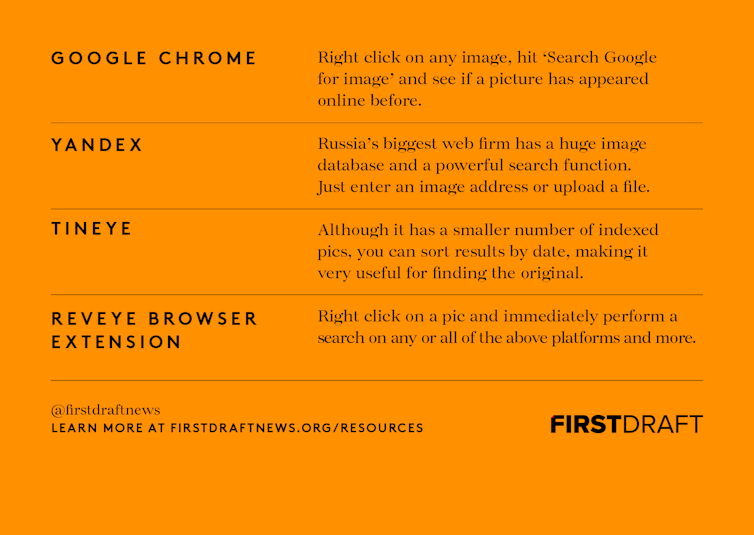
19 As consumers and users of social media, we have a responsibility for ensuring that information we share is accurate and informative. By keeping an eye out for out-of-context photographs, you can help keep misinformation in check.
Lisa Fazio, Assistant Professor of Psychology, Vanderbilt University
This article is republished from The Conversation under a Creative Commons license. Read the original article.
Reflect
After reading the article, use the following questions to reflect on the content of the article and your reading process. See the chapter about reflecting for a discussion of why this is a crucial step.
- Try to paraphrase the main idea in a sentence. This may be challenging because you have read the article only once. If you are struggling, do your best. You can refine this when you reread and summarize the article.
- Is the article primarily narrative, expository, or argumentative? What is the purpose of the article? In other words, why do you think the author wrote it?
- Which predictions were accurate, and which did you have to revise?
- As you previewed the article, you wrote questions. What questions remain unanswered after reading the article?
- What else do you want to know about the article or topic of the reading? Write down any additional questions.
- How did previewing the article help you to understand and engage with the text while reading?
- Where did you struggle to understand something in the text, and how did you work through it?
- What, if anything, could you have done differently to improve your reading process?
Summarize
Complete a summary of the article by following these steps. Make sure you have read the chapters about Reading to Summarize before proceeding with the summary.
- Reread the article and complete the Summary Notes. See Preparing to Summarize for a review of this topic and an example.
- Then, use your Summary Notes to write a one-paragraph summary of the article. See Writing a Summary for a review of this topic and an example. Make sure that you include in-text citations and the Work Cited.
- Use the self-assessment/peer review questions from Evaluating a Summary to self-assess your summary or invite a peer to provide feedback.
- Use the self-assessment or peer feedback to make changes to your summary.
Make sure you are comfortable with your summary before advancing to the response. If you misunderstand something in the article, then your response may be skewed based on that misunderstanding.
Respond
Write a response to the article by following these steps. Make sure you have read the chapters about Reading to Respond before proceeding with the summary.
- Use the Response Questions from Preparing to Respond to brainstorm possible ideas for your response. See the example in that same chapter.
- Read over your replies to the Response Questions. Choose one idea to write about in your response. Express that idea in a topic sentence. See Writing a Topic Sentence for a Response for examples. Ask a peer for feedback on your topic sentence.
- Brainstorm about possible support you could use in your response. See Generating Support for a Response for examples.
- Use your topic sentence and ideas from the list of support to write a one-paragraph response. See Writing a Response writing guidelines and examples. Make sure that you include the Work Cited and in-text citations for any quotes or specific ideas from the article.
- Use the self-assessment/peer review questions from Evaluating a Response to evaluate your response or have a peer provide feedback.
- Use the self-assessment or peer feedback to make improvements to your response.
Extend: Apply
Author Lisa Fazio shares some tools to conduct reverse image searches. Revisit the article for a discussion of how to use these tools.
Next, try conducting a reverse image search for images used in an online article or website. Were you able to locate the source of the image? If so, do you think the image was used responsibly, or is it promoting misinformation?

